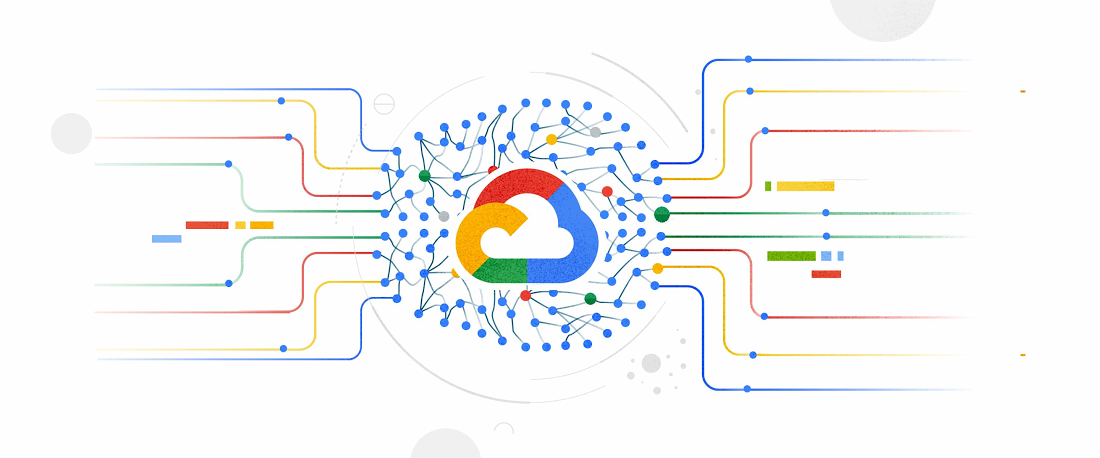Google just gave Docs and Gmail AI superpowers
Google is finally taking the power of AI to the next level. With the vision to harness the power of generative AI and help users “create, connect, and collaborate”, the tech giant has announced the integration of AI-powered tools for Google Workspace for individuals, businesses, and communities. In short, Google is giving the power of AI to Google Docs and Gmail with tools which will help users write, edit and create a topic instantly.
While the tools feel similar to GhatGPT or Bing, Google is taking one step ahead to ease the work of its users by adding the AI-powered writing tool within Docs and Gmail. This will allow users to use AI tools within the Workspace without referring to any other website or browser to take help.
Introducing the new era of Google workspace, Google says that the AI-powered tools will help its users achieve goals, across Gmail, Docs, Slides, Sheets, Meet, and Chat. With the help of new features, Google Workspace users will be able to:
– Draft, reply, summarize, and prioritize on Gmail.
– Brainstorm, proofread, write, and rewrite in Docs.
– Create auto-generated images, audio, and video in Slides.
– Go from raw data to insights and analysis via auto-completion, formula generation, and contextual categorization in Sheets.
– generate new backgrounds and capture notes in Meet.
– enable workflows for getting things done in Chat.
While all the AI tools look tempting, eyes are especially hooked on the new capabilities AI will trigger in Google Docs and Gmail. Just think about it, soon you will just have to write the topic, and Google docs will write it for you. Planning to send a resignation? Well Gmail will not only write but even send it to you. While the idea doesn’t feel new thanks to ChatGPT, Google still has something more in the box to give back to its competitors.
So, let’s take a look at new things the new Google Docs or Gmail will do with the help of AI.
AI- tools in Gmail and Docs
– Help people get started writing: Google says the new AI-writing tool in Gmail and Docs will help users draft a topic instantly by giving the command to the AI box. “Simply type a topic you’d like to write about, and a draft will instantly be generated for you. With your collaborative AI partner, you can continue to refine and edit, getting more suggestions as needed,” reads Google’s official blog post.
So, the new tool will not only help you conceptualize and brainstorm ideas but will also help you kick that writer’s block if you face difficulty in starting with some topic. From essays to job descriptions to even a script for a video, the AI tool will help you in everything.
– Rewrite: Secondly, the AI-writing tools will help users even rewrite a topic by setting up its tone and writing style. Think of a scenario where you have all the notes, or just the highlights and want a more refined write up. Or if you have bullet points but want to write a polished summary to share with others, the generative AI in Gmail or Docs will help users formalize notes into polished articles. So be it an essay or email, you will just need to add your notes and the rest AI will do it for you.
Notably, Gmail users will be able to use the AI-tool using voice commands by hitting the “I’m feeling lucky” option in Gmail.
In short, AI will do the work for you. But the question is will it replace you? Well, Google also has the answer to that. Introducing the AI-tools, Google says its AI will not replace humans, instead the AI tools will be in control of users.
“Sometimes the AI gets things wrong, sometimes it delights you with something offbeat, and oftentimes it requires guidance. With all this in mind, we’re designing our products in accordance with Google’s AI Principles that keep the user in control, letting AI make suggestions that you’re able to accept, edit, and change,” says Google.
For the time being, Google is bringing the new generative AI experiences to trusted testers on a rolling basis throughout the year, before making them available publicly. Later it will be available for everyone.
So, are you excited to explore this capabilities of Google AI? Write us your experiences at vaguefoundation@gmail.com.
Source: India Today